MACs Safari and Printing:
A quick entry this week about Macs and Safari.
Safari is a terrific browser, but one of its limitations is its inability to print selected text from a website, forcing to print an entire page.
Voila! There's an app for that! Or, in this case, what Safari calls "Extensions." You cannot believe the number of VERY COOL extensions that exist for Safari. Among them "Print Plus"
Go to Safari/Preferences/Extensions/Get Extensions.
Once you have selected Productivity from the left menu, then click CMMND/F for "Find" and type in "Print" -- load the Print Plus extension. Make sure Block Pop Ups is not blocked under Preferences/Security.
Once installed Print Plus mounts a little icon at the top of Safari. Click that and a bar appears at the top of your web page. You can do multiple selections, hit "PRINT" in the blue bar, and you will only print your selections. It's a terrific addition to Safari. Now I'm going to go explore other extensions!



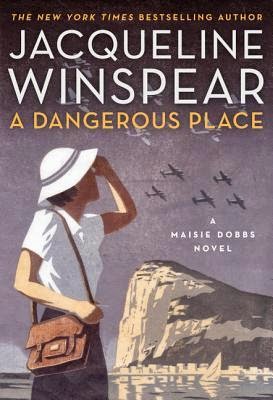



from Jacqueline
ReplyDeleteOK, I'm definitely going to try this one - I always end up printing pages of paper when I only meant to print one! Thanks Ridley!
Me, too! That's why I don't use Safari. However, I'll have to print out your post. I've never tried that before. Hope it works...
ReplyDeleteI cut and paste to a word document. I'm not a big fan of Safari either, but I like Ridley's hippy outlook.
ReplyDeleteI, of course, have never heard of "Safari." Until the last few days, I'd never heard of "twerking" either.
ReplyDelete